Ticket management engine from tablet or smartphone
Specifically designed for the service organization’s technical resources
TESIS Mobile allows efficient communication through a highly simplified interface.
How it works
TESIS Mobile is an Android application that was developed for use on smartphones and tablets In order to use TESIS Mobile, an IT resource simply needs to download the TESIS app from the store, install it, and run it on their device. By logging in with one’s login credentials, the system will display only the information, features and tickets, relevant to the logged-in user’s role and assignment.
Ticket intake and assignment
With a few simple taps, the IT resource will be able to see the new tickets that have been assigned to him, analyze their contents and descriptions that are useful for their management, and indicate the intake.
The operations performed through TESIS Mobile will have the same behaviour as the TESIS Service Desk features used by the browser, including alarms, emails, time calculations, etc. If the resource’s role requires it, it will also be possible to indicate the assignment of the ticket(s) to team colleagues.
Recording progress and tempo marking
In addition to intake and assignment, each resource will be able to record its work in the ticket indicating the progress and time spent on the assignment.
Finally, specifically for resources that frequently work outside the office, a useful feature is also available to indicate the marking of working time: entrance, leave, lunch break. With this feature, all technicians know whether or not their colleague is available for assignment.
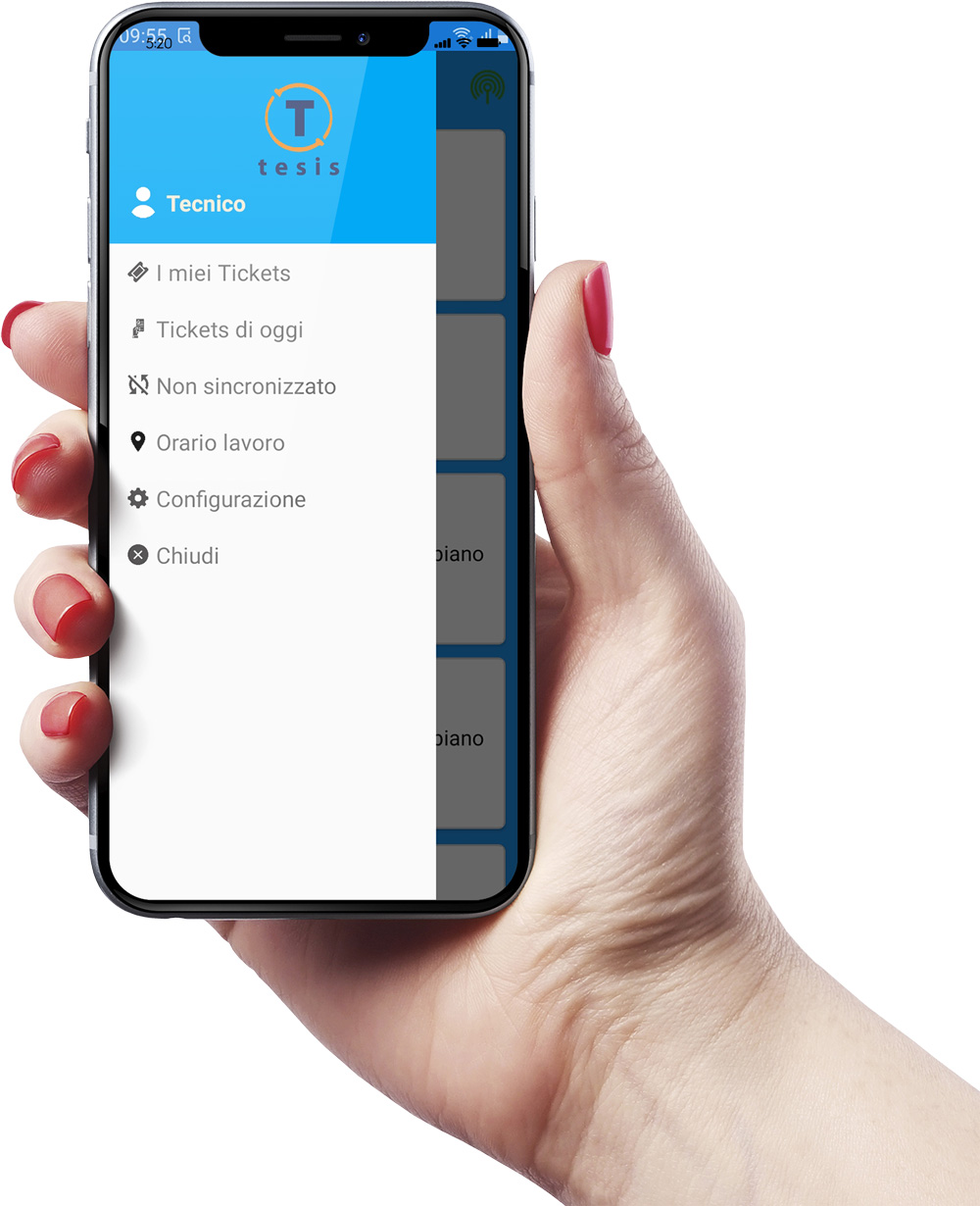
Tesis Mobile features
Further advantages for your organisation
TESIS Knowledge Base ensures that the most relevant and up-to-date information is present within it and offers an excellent information retrieval system at the various stages of the service process.

